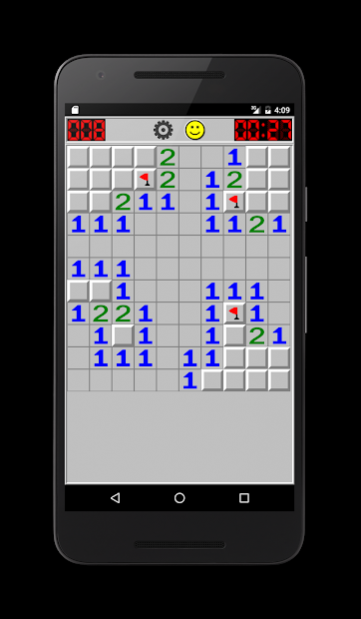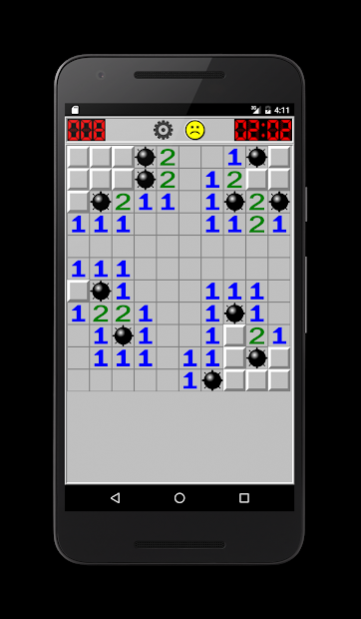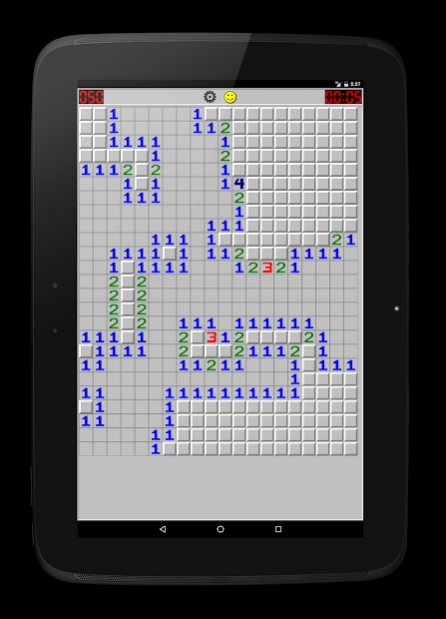Minesweeper Classic 1.4.0
Free Version
Publisher Description
Minesweeper is one of the most famous games in the world. We have tried to stay as close as possible to the original version, which came out on Windows in 1990.
The goal of Minesweeper is to find all of the empty spaces, without detonating any mines.
Click = explore a square
Long click = place a flag
The number that appears on the clicked boxes indicates the number of mines in the vicinity: left or right, up or down, or diagonally.
With the help provided by these numbers, you can approximate the locations of the mines.
If a box indicates “1” and there is an undiscovered box next to it, it is thus that there is a mine hidden at that location!
The top left counter indicates the number of mines still to be found.
The top right counter is a timer counter. Your goal is to complete the game of Minesweeper as quickly as possible.
There are 3 difficulty levels: Beginner, Intermediate, and Expert, the most difficult. Your high scores are recorded.
Your first challenge will be to complete your game as quickly as possible without blowing up!
Good luck, and good game!
For any questions/suggestions, do not hesitate to contact me.
About Minesweeper Classic
Minesweeper Classic is a free app for Android published in the Puzzle & Word Games list of apps, part of Games & Entertainment.
The company that develops Minesweeper Classic is FreeAppsTV. The latest version released by its developer is 1.4.0.
To install Minesweeper Classic on your Android device, just click the green Continue To App button above to start the installation process. The app is listed on our website since 2021-04-16 and was downloaded 1 times. We have already checked if the download link is safe, however for your own protection we recommend that you scan the downloaded app with your antivirus. Your antivirus may detect the Minesweeper Classic as malware as malware if the download link to com.demineur.view is broken.
How to install Minesweeper Classic on your Android device:
- Click on the Continue To App button on our website. This will redirect you to Google Play.
- Once the Minesweeper Classic is shown in the Google Play listing of your Android device, you can start its download and installation. Tap on the Install button located below the search bar and to the right of the app icon.
- A pop-up window with the permissions required by Minesweeper Classic will be shown. Click on Accept to continue the process.
- Minesweeper Classic will be downloaded onto your device, displaying a progress. Once the download completes, the installation will start and you'll get a notification after the installation is finished.